I’ve been working on a new setup for my product pages. Until now I was using a standard gallery to display the images and a drop down list to select what you want to order with an add to cart button. This allowed you to continuously click the next button and cycle through all the images on that page. Unfortunately, as I added more models, this became too cumbersome to continue.
The new setup is not a gallery and there is no drop down box. Each model is now displayed in a larger picture looking straight down z, with a plus sign in the corner. If you click on the picture or the text describing the picture it will take you to the purchase page. Clicking on the plus sign will open a new window with a larger angled view of the model. Clicking on the text at the bottom describing the combo pack will take you to the combo pack purchase page.
On another note, I broke the images on my blog last week without noticing. I had a person hot link a picture from my site as his avatar in a forum he used frequently, which caused my stats to shoot up. Every time a page was loaded with that image hotlinked counted as a visit to my site. My visitor count doubled but there was no corresponding increase in sample downloads. I joined the forum for no other reason to send him a pm and ask him to stop, but he ignored me so I disabled hotlinking to images on my site. This resulted in my visitor stats dropping back down but I failed to whitelist my blog. Fixed now. I’ve also whitelisted several forums including vectric, shopbot, carvewright and joescnc.
As always, feedback is welcome.
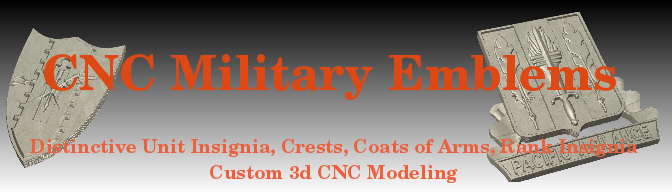
 Follow
Follow