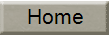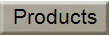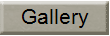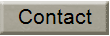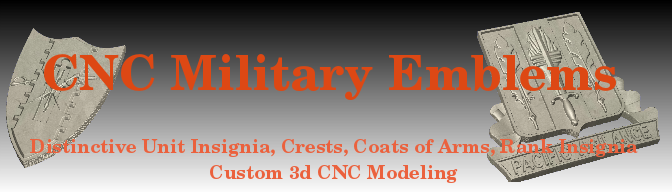What's next? Check the blog.
I've been getting emails from Cut3d users recently about style B and C models being cut out by Cut3d. When I make these models they're in a slightly larger piece with a surface around it, but Cut3d doesn't have any way of putting a cut boundary around part of a model, so before exporting I cut the model out of the zero plane. Unfortunately, that creates a different problem in that the tool path will run over the cut off edge of the model and cut it out of the surrounding material. There is a simple solution to that found in the frequently asked questions on the Vectric support site.
When setting up the file in Cut3d, on page 2 Material Size and Margins, Section 2 Machining Margins around Model, you need to check Symmetrical, enter 0.001 in the box, and check Use Model Silhouette. This will restrict the tool path to cutting .001 inside the edge of the model and prevent it from cutting the dish out of the material.
This may create an issue where the model meets the top of the material requiring a bit of sanding. I have recently taken steps to address this by leaving a thin edge of surface around the model when I cut it out. Unfortunately, there are around 400 dished models already on the site that don't have this edge. I'm a one man show so this is not something I'm going to have corrected in the near future. It doesn't take very long at all to redo the dished model, but getting all the zips updated is not going to be fun. So until that day when I have every model updated, if you have purchased a dished model and it doesn't have a small flat lip around it and you want it that way, shoot me an email telling me what model you have and that you want the Cut3d version of it and I'll make it and shoot you a link to download it.
When setting up the file in Cut3d, on page 2 Material Size and Margins, Section 2 Machining Margins around Model, you need to check Symmetrical, enter 0.001 in the box, and check Use Model Silhouette. This will restrict the tool path to cutting .001 inside the edge of the model and prevent it from cutting the dish out of the material.
This may create an issue where the model meets the top of the material requiring a bit of sanding. I have recently taken steps to address this by leaving a thin edge of surface around the model when I cut it out. Unfortunately, there are around 400 dished models already on the site that don't have this edge. I'm a one man show so this is not something I'm going to have corrected in the near future. It doesn't take very long at all to redo the dished model, but getting all the zips updated is not going to be fun. So until that day when I have every model updated, if you have purchased a dished model and it doesn't have a small flat lip around it and you want it that way, shoot me an email telling me what model you have and that you want the Cut3d version of it and I'll make it and shoot you a link to download it.