A month ago I posted about clearing cache to get images to show. Since then, I found that wasn’t fixing the issue. I had a lot of trouble duplicating the problem, but eventually I got a browser to do it.
What I found was that for some reason, some browsers were no longer loading images from non-secure sites. Now there’s no actual sign ins or anything on my site, I don’t collect accounts or data or anything from my site, so that shouldn’t really matter. The pages where actual business is being conducted are hosted by fastspring and are fully secured, my pages are basically just an online catalog that link to their product pages. I do have all the required security certificates and everything, but a decade ago when I set up this site lots of people were having problems with their browsers handling the security certificates so I provided links without them. And that’s been fine until a month or so ago.
So here’s the quick and dirty test. If images are not loading, look at the left end of the address bar. If it says “Not secure”, put your cursor at the beginning of the address and add in “https://” then hit enter. That will switch you to the secure version of the site. You may need to refresh that page several times, but images will probably begin to show up. First buttons and icons, then the other images.
On the other hand, if it shows a lock icon, do the same except you’re going to switch to the unsecure version of the site by typing “http://”. Then refresh a few times and see if the images are showing.
Either way, if you’re having problems seeing the images on my site I would appreciate if you would let me know either using the contact form or by emailing me. Unfortunately communicating by facebook doesn’t seem like a good option anymore, I’m not getting any notifications from them now even though all settings are correct.
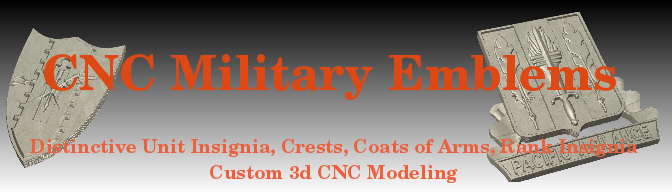
 Follow
Follow